Frequently Asked Questions
Having Trouble? We can help! Our Customer Care Team created a list of our Top 10 Frequently Asked Questions. If you’re having issues using our products and services, this list might be of use to you!
If your questions still remain unanswered, please use our online troubleshooter or submit a ticket to our Customer Care Team.
Top FAQs
Student Learning Portal
How do I create an account for my student in the new Student Learning Portal (SLP)?
How do I enroll my student in a Student Learning Portal (SLP) course?
How do I reset my Student Learning Portal (SLP) password?
How can I view my student’s login activity in the Student Learning Portal (SLP)?
How do I get to my student’s gradebook in the Student Learning Portal (SLP)?
How do I use the Student Learning Portal (SLP) as a school user?
As a parent what tools do I have available in the Student Learning Portal (SLP)?
Professional Learning Portal
How do I register for an account in the Professional Learning Portal (PLP)?
How do I access my course and navigate the Professional Learning Portal (PLP)?
Brightspace
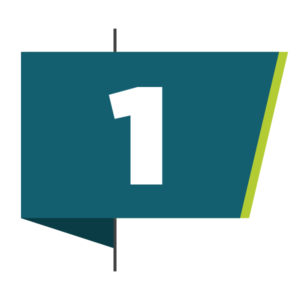 How do I create an account for my student in the new Student Learning Portal (SLP)?
How do I create an account for my student in the new Student Learning Portal (SLP)?
To enroll a student in a Michigan Virtual online course, a guardian will be required to create an account within our Student Information System (SIS). This process describes how to utilize the Student Learning Portal to create the account. Guardians can also watch the First Time Registration and Enrollment video of this process.
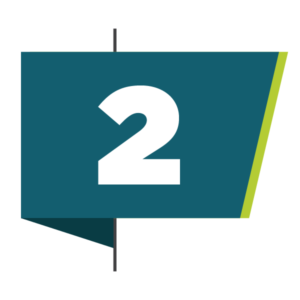 How do I enroll my student in a Student Learning Portal (SLP) course?
How do I enroll my student in a Student Learning Portal (SLP) course?
A guardian has the ability to enroll their student in a Michigan Virtual course. This process describes how to use the Student Learning Portal to select the course(s) to enroll the student.
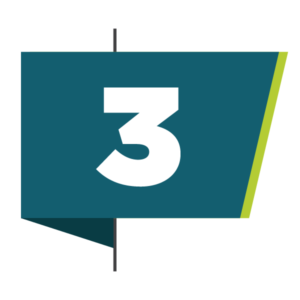 How do I reset my Student Learning Portal (SLP) password?
How do I reset my Student Learning Portal (SLP) password?
A school user or mentor may have the need to reset their Student Learning Portal password. This process describes how these users will change the password if the current password is known.
 How do I register for an account in the Professional Learning Portal (PLP)?
How do I register for an account in the Professional Learning Portal (PLP)?
The Professional Learning Portal offers online courses to learners for the purpose of obtaining State Continuing Education Clock Hours (SCECH) credits and/or completing professional development requirements. This document describes how to register and enroll in a course.
 How can I view my student’s login activity in the Student Learning Portal (SLP)?
How can I view my student’s login activity in the Student Learning Portal (SLP)?
The Student Learning Portal provides educators and guardians with the ability to quickly view a student’s historical profile, enrollment and login records. This process describes how to locate those records.
 How do I print my certificate in the Professional Learning Portal (PLP) when I’ve finished my course?
How do I print my certificate in the Professional Learning Portal (PLP) when I’ve finished my course?
This process describes how to locate a certificate for a completed course within the Professional Learning Portal.
 How do I access my course and navigate the Professional Learning Portal (PLP)?
How do I access my course and navigate the Professional Learning Portal (PLP)?
When a course has been purchased in the Professional Learning Portal, learners will use the following process to access and navigate through their course starting with the Dashboard.
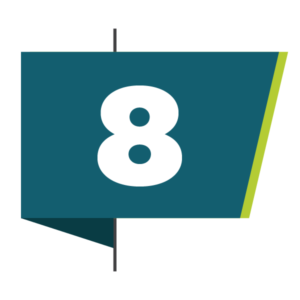 I cannot see my course. How do I find it?
I cannot see my course. How do I find it?
This process describes what to do when you are unable to find your course in the SLP.
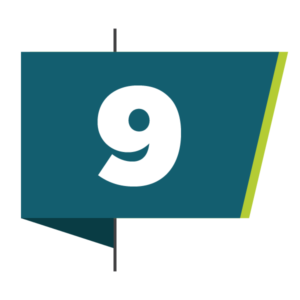 How do I get to my student’s gradebook in the Student Learning Portal (SLP)?
How do I get to my student’s gradebook in the Student Learning Portal (SLP)?
Students and guardians may want to view information about grades and assignments as they relate to a course. This process describes how to locate this information utilizing the Student Learning Portal.
 How do I use the Student Learning Portal (SLP) as an affiliation user?
How do I use the Student Learning Portal (SLP) as an affiliation user?
This resource overviews the answers to FAQs from our affiliation users about using the Student Learning Portal.
 As a parent what tools do I have available in the Student Learning Portal (SLP)?
As a parent what tools do I have available in the Student Learning Portal (SLP)?
This resource overviews the answers to FAQs from parents/guardians about using the Student Learning Portal.
Still Have Questions?
If you still have questions, don’t hesitate to either explore our official Knowledge Base — filled with step-by-step guides for common processes — or get in touch with our Customer Care Team by submitting a help ticket or dropping us a line at 888.889.2840.
Visit Our Knowledge Base Online Troubleshooter Submit a Ticket to Customer Care