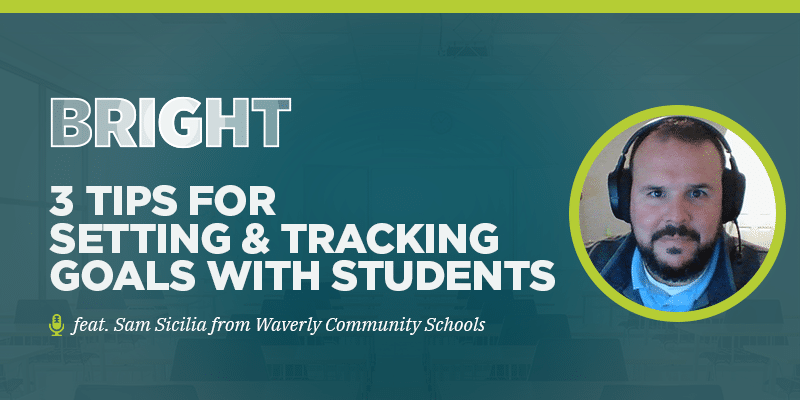Or listen on Apple, Spotify, or another platform. Alternatively, you can read along with the transcript.
Sam Sicilia is passionate about setting and tracking goals with students.
At face value, this topic might not sound like the most moving and inspirational thing in the world, but when you listen to him talk about it, you begin to see the true heart of this instructional practice.
It’s not really about productivity or analytics as much as the empowering effect that this process can have on students.
It’s about making students’ grades more meaningful to them.
It’s about giving them more ownership over their education.
It’s about shifting mindsets away from “How can I get an ‘A’?” to “How can I grow?”
Here’s a sneak peek at our conversation:
I was introduced to Sam through his wife, Emily Sicilia, a colleague and friend of mine. Still, before our Zoom interview, I’d never actually met him.
When Emily first suggested I interview Sam, it was in the early days of pandemic teaching before he had switched positions to serve as an instructional coach for his district.
Now, obviously, Emily is a tad biased when it comes to Sam, but her praise for his reflective teaching practices still shines.
“Sam is constantly trying to figure out ways to connect with his students remotely,” she told me. “He offers virtual one-on-one check-ins with his middle school students, hosts virtual help rooms during class where students can visit to ask questions, so they don’t have to do it in front of the whole class, and continuously reflects and looks for ways to improve his instruction and delivery.”
During our conversation, Sam admitted that it’s still weird not to be in a classroom in front of students after all those years as a teacher.
“You definitely can’t beat the sense of fulfillment of running a class and being in front of kids on a daily basis,” he told me. “I recognize that teachers are doing all the heavy lifting. As an instructional coach, I view my position as helping to lighten that load and make that heavy lift a little lighter.”
Sam, donning a Detroit Lions hat and a laid-back aura, immediately reminded me of all the cool teachers kids gravitate towards. You know, the super approachable kind with whom you could talk about anything.
You can listen to my conversation with Sam using the audio player above or by subscribing to the BRIGHT podcast in your app-of-choice (find us on Apple, Spotify, and more) or by reading along in the transcript.
Of course, we understand that educators are busier than ever and that many are struggling with burnout.
Suppose you don’t have time to listen to Sam’s full episode (which offers the fuller effect of his wisdom, energy, and examples), you can still benefit from a glimpse at some of my favorite quotes from Sam and his top three tips for setting and tracking goals with students below!
3 tips for setting & tracking goals with students
- Set aside regular time in your class schedule
Set a schedule and stick to it! If you don’t set aside time regularly, there’s always going to be something that comes up that’s more pressing. In Sam’s classroom, he embedded this process into the unit structure. Another great option is to implement this process during homeroom!
- Focus on growth and continual improvement
The focus should be more on growth and less on work completion. It can be helpful to give students something tangible to compare their progress before and after (e.g., pre- and post-tests). The goal is to focus on the learning taking place and shift the conversation from “you did it” to “how well did you do it?”
- Utilize technology to streamline & lighten the load
Teachers already have a lot on their plates. Sam’s advice for getting started with goal tracking is to utilize what you already have. Any reporting data available that sheds light on student progress can be helpful. You can have students do their goal tracking on paper, but this method does present some logistical challenges. Formative assessment and spreadsheet tools are great places to start (e.g., Google Sheets, Google Forms, Kahoot). Check out Sam’s sample grade-tracking spreadsheet in the “related resources” section below.
My favorite quotes from this episode
“Is school somewhere where you to to learn and grow, or is it just somewhere you go to get judged?”
“It was a struggle before the pandemic, but during the pandemic, I feel like students have become more passive. . . as if school is just something that’s happening around them. There’s an underlying sense of powerlessness, as if their grades aren’t something they’ve earned but something their teacher gave them. It’s about shifting their mindset so they realize that their actions affect their grades. It sounds obvious, but based on the behaviors you sometimes see, clearly, many students don’t truly believe that. Giving students tools to visualize their progress can be really helpful, and there’s a lot of research that backs that up.”
“Yeah, you’re getting an A, and you probably will get an A, but that doesn’t mean you’ve mastered everything.”
“We can teach the best lesson in the world, but if students aren’t in the right mindset to receive it, then there’s a lot of wasted energy and effort. If we can get students to buy into the system a little bit and to feel like they can have success, then we’re going to have more success in everything else that we do.”
“In the end, what’s powerful about students setting goals and tracking their progress is that they do it. The workload should be on them and not on you as the teacher. For you, it should be mostly set up and then checking in on them and guiding them along. Because if students are just doing this out of compliance, it won’t be as effective for them.”
Related resources
Note: Sam’s samples and templates are in “View only” mode in Google Drive. If you’d like to use them, first navigate to “File” and then select either “Download” or “Make a copy.”
- Sample: Sample grade-tracking sheet
- Sample: Screenshot of grade-tracking assignment in Google Classroom
- Template: Blank copy of grade-tracking sheet
- Template: Goal-setting document
- Tool: Kahoot