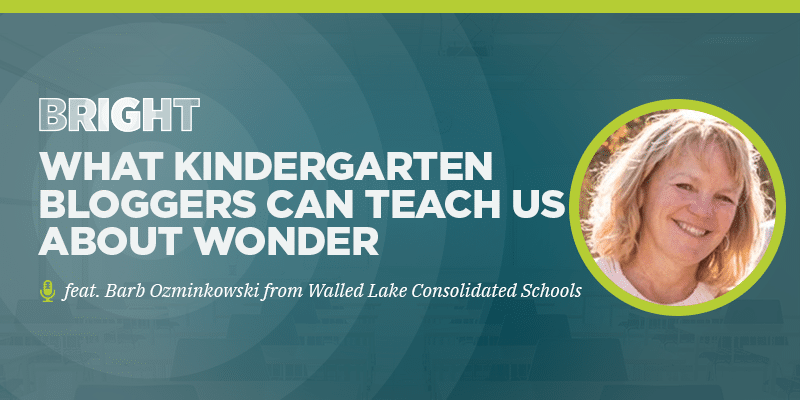. . .Or listen instead on Apple, Spotify, Google, or another platform.
Kindergarten is such a special time in a child’s education. It’s a time when the world is still rife with discovery, when dinosaurs are unbelievably cool, and when a magnifying glass can bring out new dimensions in the seemingly ordinary.
This week on the BRIGHT podcast, I chat with Barb Ozminkowski, a kindergarten teacher from Walled Lake who was an early adopter of technology in her classroom and has been blogging with her young students for years.
In this episode, we discuss:
- Her experience bringing educational technology into her kindergarten classroom
- How and why she decided to introduce blogging to her young students, and
- The moment she realized how much technology is too much technology.
You can listen to our conversation using the audio player above or keep scrolling to read an edited version of the transcript!
Here’s a sneak peek at our conversation:
Edited transcript
Nikki: Thank you so much, Barb, for joining us for this episode of BRIGHT. It’s a pleasure to have you.
Barb: Thank you! It’s a pleasure to be here.
Nikki: To kick us off, I was wondering if you could just tell us a little bit about yourself, about your school, and about your students.
Barb: I’m a Minnesota girl. I was raised in Minnesota, about 20 miles south of St. Paul, and went to school way up in Duluth, Minnesota. Very cold and snowy. When I finished my education degree and came back down to the Twin Cities, there were so many teachers laid off, and Minneapolis was on strike, so there were no jobs. I couldn’t even substitute, which compared to today, we can’t even get substitutes. It’s just so ironic, but that was a long time ago.
Anyway, I started working in an office and met a technician fixing RCA TVs and VCRs. He was from Wisconsin and got to know him and his wife — Tom and Chris — and they said, “We think you’d get along with our friend Ozzie from Milwaukee.” They kept talking about this idea, and he finally came up, and we had a blind date. Six weeks later, we were engaged, and actually Monday will be our 35th wedding anniversary, so that’s kind of cool.
Nikki: Congratulations!
Barb: Thank you. So, I moved to Milwaukee and got married. When I moved there, I needed a couple of more classes in order to teach there. In the meantime, while I was taking those classes, I worked in a preschool with three- and four-year-olds. I really loved that. I knew I wanted to get into teaching, and some of my student teaching had been in kindergarten. We studied dinosaurs, so I was hooked.
Anyway, I had my first son. I have two boys, but I had the first one, then started substituting, and then got hired as a kindergarten teacher. I taught in Wisconsin for about six years, and then for my husband’s work, we moved out here to Michigan. We’ve been here about 25 years now.
I’ve spent most of my 25 years here in Walled Lake teaching kindergarten and a little bit of time in first grade. I’ve taught half-day, all-day, and alternate-day kindergarten. Now, we’re at full-time kindergarten, which is exhausting at the beginning of the year, but we build our stamina — both the teachers and the kids — pretty quickly.
There’s a wide variety of abilities coming in with these kids. Some have been in preschool or daycare most of their lives, and they know how to go to school. They know how to sit down and listen to a story. Then, there’s work time, and some students come into kindergarten ready to go. Some of them are reading and writing already, or just about ready to, and then you’ve got on the other end of the spectrum, you have those that can’t write their name, haven’t held scissors, or don’t know letters, numbers, or counting. You also have everything in between. So, it’s a wide variety, which I love actually. It works well. I just love watching all of them grow from where they’re starting. It’s pretty cool.
Nikki: Thank you for sharing your journey. I’m told that you’re a very innovative kindergarten teacher and that you’ve been using tech with your young students for quite some time. Could you tell us about how you use technology in your classroom to further student learning?
Barb: While I was all gung-ho at the beginning. Gosh, I remember when computers first came out, and we had dial-up internet. Oh my gosh, we couldn’t figure out what this whole downloading thing was vs. uploading. It’s just so funny to think of. But AOL was the first big thing with “You’ve Got Mail.” It’s so funny to think back on all that.
But I loved technology, and as we went along, we got computers in our classrooms for the teachers to use. It was fun to see all of the new resources that you could find online. I remember I found a teacher forum called ProTeacher, one of those first kinds of forums where you could post questions and answer them in a thread. There were a bunch of different rooms, for example, for kindergarten teachers or special ed teachers. There was even a “teacher’s lounge” where you could complain, I guess.
I haven’t looked at that in years because, of course, now we have Pinterest and all these Facebook groups. I follow a lot of kindergarten ones. But around that time, they hired one of our teachers and turned her into a technology coach. She was trying to drum up interest, so she sent out an email asking teachers to join this afterschool technology group. We could share resources and things that were going on out there. I remember going to that group with a handful of people, and I’m pretty close friends with some of those people still based on meeting there.
Anyway, I remember the technology coach talking about podcasts. It wasn’t this kind of podcast. It was children recording maybe a story they’d written or a response to something that the teacher read or some learning that they’d done. We also learned about VoiceThread, which you could use to take a video, image, or picture and put it into a slideshow. There were a couple of different ways that you could comment. You could make an audio comment, type in a comment, or do a collaboration piece. That was when we were just starting to hear about all this collaboration you could do with technology.
Then, our technology coach mentioned something about blogging. And I thought, “Wow. Blogging? For kids?” At the time, I was teaching first grade, and she told me about Class Blogmeister [now retired]. This great guy named David Warlick had put together a blogging platform for teachers and classrooms, and it was free, completely free, and really user-friendly. I loved it. The cool thing was that the teacher would set up the blog and make blog posts but then connected to that, each child had their very own blog. What was nice is every time a child blogs, I would get an email to approve it.
Anyway, I got these first graders to blog. The first year I was so excited. It was so cool. Of course, it was also a great opportunity to talk to students about their online presence and safety. You know, don’t put your phone number out there. We’re not going to put our last names in there. All of those important things. It was just so cool. So, I started that in first grade, and we did that for a couple of years. Then, I went to kindergarten, and I thought, “I bet I can get kindergarteners to do this, too.” And, sure enough, we did it.
There was another really cool thing we tried. It was usually me taking the kids to the computer lab — just me and 20 something kids. I’m not an octopus, you know, so it was hard to help all those kids at once. I couldn’t do it. But I decided to type up directions and send them home and tell the parents, “This is what we’re doing. Maybe you can help them at home one-on-one and show them how to do it.” So, imagine me sitting at home at night, and I look at my email, and there’s an email saying, “Bobby posted a blog post for you to approve.” I was like, “I’ve got bloggers!” I got a couple of kids hooked, and they knew how to do it, so then I had a couple of extra helpers.
Eventually, we got everybody blogging. It was so, so cool. Now, I was telling you about the different abilities that these kids had coming in. As a teacher, differentiation is about meeting children where they are and moving everybody along, whether they’re at the beginning in terms of their skills, developing their skills, or they’ve got really good skills. You always want to move them along, so they can learn new things. This was a great way to do that because it was differentiated in itself. Those that were reading and writing could type sentences. They were hunting and pecking. It was tricky. It took a long time. But, then some of the kids were writing, “I love mom.”
Blogging was also a great way to teach spaces in between words. When they’re writing with a pencil or pen, they often forget those spaces. But I could say, “See that big old spacebar?” That helped teach kids to put the spaces between their words. If we still had some time — we’d be there for about 45 minutes in the computer lab — I’d say, “Why do you love your mom?” And they’d say, “Oh, because she buys me toys.” Then, I’d say, “Oh, add that to your story. Add that to your story.”
Some of the other kids would say, “I can’t blog. I don’t know how.” So, I’d say, “Well, you know how to spell ‘cat,’ right?” And they’d say, “Yeah, C-A-T.” And I’d say, “Okay, so go find that. Type in C-A-T and then do a spacebar. Oh, and you know how to write ‘love,” right?” They’d say, “Yeah. L-O-V-E.” And I’d say, “Oh, type that in. Type that in. And you know ‘pizza’?” They’d say, “Oh, yeah! P-I-Z-Z-A.” Some of them were just doing words. Some of my beginning kids were just hunting and pecking the alphabet. But they all felt successful, which was really cool.
Nikki: You were already kind of hinting at this, but how would you describe what this technology does for students? What does it allow them to do differently that they weren’t able to do before?
Barb: I love this about it. They want us to be doing a writers’ workshop every day in first grade, and then, maybe not every day but almost every day in kindergarten. That’s getting the pencil to paper, which can be daunting for some kids. Some of them don’t have the fine motor skills in their hands. It’s physically hard for some of them, although many are very happy to be drawing pictures.
Usually, we would go to the computer lab once a week because we had to share it with all the other classrooms. To offer writing time on the computer was just a really fun, novel thing to do. What it does is open up the audience for these kids. With our writing in the classroom, we try to publish some of those pieces and share them with the other kindergarten class or maybe our third-grade buddies. But that’s a long process before you get a true audience for your little writers, and that’s a motivating piece.
With blogging, I would tell the parents, “Check out your kid’s blog today. You can log in, read it, and make a comment.” Then — I don’t know if we ever really got to this with my kindergarteners because it’s a little tricky — but with older kids blogging, it’s easy for them to go on their friends’ blog posts and comment and ask questions. So, that was motivating, too.
Nikki: Are you still blogging today with your students?
Barb: Well, Class Blogmeister that I mentioned is no longer there. David decided to retire and archive the whole thing. As I told you, that one was free. Now, there is Kidblog [now fan.school]. There’s another one out there, too, but I can’t think of what it is. I decided to bite the bullet and pay for Kidblog the last couple of years. I didn’t do it this school year due to being back and forth with COVID, but I plan to get it going again next year.
Nikki: Are there any other cool tech tools you use in your class that you would like to share?
Barb: Well, I guess one thing I do want to share is that, at first, I was totally on board with this whole technology thing. I would attend the MACUL conference for many years and learn so many things. Well, imagine my delight when I heard about some Ludington kindergarten teachers that had a 1:1 iPad program. So, of course, I had to go to that session. After listening to it, I thought, “Oh, yeah, yeah. That’s what I want. That’s what I want. I’m going to write a grant for that”
However, there wasn’t a grant available at the time to apply for at the time. I started looking at what I do day-to-day in the classroom and the technology I was already using. I thought, “You know what. . . this is enough. This is enough.” We’ve got a smartboard, which I’ve had for many, many years now. That’s interactive. It’s a novel, fun thing. We’ve got a great math program with an online component that students can use to play the games and roll dice. They can move markers and practice the skills we’re learning. But I started thinking, “An iPad for these kids all day, every day? No, no, they don’t need that. They need magnifying glasses and rocks to look at and real worms and playdough and whiteboards.” They’re so into markers. Oh my gosh. We do so much with those.
I just couldn’t imagine it. While I’m modeling things on the smartboard, the students usually sit there writing on their whiteboards. Instead, with iPads, they would be using their finger on a drawing app, which I guess could work, too. But I thought, “No, I need to draw the line there.” That’s when I stepped back and said, “I’m pretty happy with what I have.”
However, I did write a grant with our foundation, which was where I got the smartboard. I wrote two subsequent grants. One was for just six iPads, iPad minis, about seven years ago. Knock on wood, but those babies are still working well. We also goo seven iPod Nanos that I found through this fabulous program.
And back to differentiation again, there are these apps: TeachMe: Preschool, TeachMe: Kindergarten, and TeachMe: First Grade. There’s probably a second-grade one, too. You can download them onto the iPads, and then you don’t need the internet, which is awesome because then the kids don’t have to mess with that. I have six iPads, so when we rotate through centers a couple of times a week, the kids will spend 15 minutes on an iPad. Great. That’s enough.
Then, depending on their skills, if they are practicing beginning skills, I might have them make an account in the TeachMe: Preschool app. If they’re advanced, they might be doing one in the first-grade app. And it’s fantastic. They’re tracing and being shown how to draw the number two. You have to start there, but then there’s counting, addition, and subtraction, all the different skills they need. So, it’s engaging and novel because we’re not doing it all day, every day. It’s been fantastic.
Nikki: You make a good point. It’s very easy to get all excited about technology and say, “Oh, I could do this. I could do this. I could do this.” But it’s cool to hear from a teacher about the process of realizing, “No, this is enough.” Technology has become an increasingly large part of our lives, so I understand why it’s important to have limits, especially at that young age. Because, as you said, they need magnifying glasses, too, and playtime. Kids, just like adults, are on their devices a lot, too, when they get home. You mentioned centers and that you have six iPads. Is that kind of like station rotation? Would you share more about how you use that and how it goes hand-in-hand with differentiation?
Barb: Definitely with the iPads. Because when they go to that station, they go to their iPad and find their assigned program, whether it’s the blue one for TeachMe: Kindergarten or the red one for TeachMe: Preschool. Then, they look for their account and name, and it tracks what they’re doing. It gets a little more and more challenging as they go. Those particular programs are just ideal for what I want them to be doing. They’re practicing the skills that we’ve already worked on in the classroom.
I also want the kids to be up and moving around, so we’ve done one fun center station right in the room where I’ll put little cards around the room. Then, they’ll have a recording sheet on a clipboard, and they think they’re so cool, so they’ll stick their pencil behind their ear and walk around. It might be finding words that have to do with springtime. Or it might be addition problems, where they have to figure out the addition problem and then write the answer down on their clipboard. Or we might have playdough or making some words or even just Legos — things to build those little muscles in their fingers, which is so important in kindergarten.
Now, with the iPads, if you want to talk about changing technology and how things have changed over the years, here’s a great story. So, as you know, books on tape didn’t start as books on tape. They were vinyl records. When I began teaching in Michigan 25 years ago, I had a phonograph with little 45 records in my classroom. I think they were probably Disney stories. The kids would put the 45 record on that little turntable and listen to the book. It’s funny to think about those old, scratched-up records.
Well, I moved away from that school, and it’s funny, the teacher who took over that particular classroom has asked me many times over the years, “Do you want these back, Barb? They’re still in my class.” I think one of us could make a killing on eBay with that old technology. But I have always said no.
Going from 45 records, the next step was cassette tapes. I used my Scholastic bonus points to buy a bunch of books on cassette tapes. But then, it changed to CDs, so then I bought them all over again using the bonus points. So, i.t wasn’t a lot of cash out of my pocket, but then I had all of these CDs and the books to go along with it. Then, one day, I thought, “I don’t have to have a CD player. I can get these iPod Nanos, upload all of the books onto iTunes, and then put those onto the iPad or the iPads.”
So, at one of the other stations, the kids can rotate through these books on tape that are on the iPad Nanos. They can find the book because the book jacket icon is on there. They can tell what book it is, and, then, they can find the book in the pile and listen along to it. So, that’s something that’s changed a lot over the years that is kind of a funny journey.
Nikki: Alright, so this past year was obviously quite challenging for many teachers and students. I’ve heard this is true, particularly for kindergarten, pre-K, and first-grade teachers doing 100% virtual learning because the students are so young. I wondered if you wanted to reflect on some of these challenges and why it was so much harder with these young kids? Also, from your perspective, in a non-emergency situation, what are some of the best ways to incorporate virtual learning into the curriculum with little ones?
Barb: Well, imagine starting kindergarten online. It was quite crazy. It was hard. My colleagues and I have decades of experience. We were reaching out to our friends at other buildings who taught kindergarten who added additional decades of experience, and we were all in tears that first week. It was so hard.
The hardest thing was seeing the families and adults who were helping these children be so frustrated. I was kind of the go-to tech person at our building to help families with logging on and audio issues. You and I had audio issues at the beginning of this, so imagine grandparents trying to help a brand new kindergarten try to figure out audio problems. Really, it was getting parents to help. In the beginning, they knew that they needed to, but eventually, they were like, “We can’t be by their side all day long to help them.”
So, we were very careful about making a clickable schedule in Google Docs, so parents would know, “Okay, at nine o’clock, click on this link to get to Mrs. O’s classroom. Then, at 10 o’clock every day, we’re going to have a 40-minute snack and recess break at 11:15 a.m. On Mondays, you will click on this link to go to the music Zoom room.” It was about getting the adults to understand and bookmark our schedule and creating a consistent schedule for them to follow. That was the important thing.
Another thing we found was that we needed to get stuff in the kids’ hands. We put little things of playdough together. I don’t typically do many worksheets, but in this situation, another teacher I work with said, “You know what, I think we need to have paper-pencil things for these kids to work on.” So, we made a number of writing packets, counting packets, alphabet and handwriting packets. Things like that. We put together construction paper pieces, clipped them together, and said, “We’re going to be making a project on this day.”
We threw a glue stick and all of these things in a Ziploc bag. Then, we put them out on the blue bench outside the school. The parents, you know, lived right in the neighborhood, so they had a couple of days to swing by and pick up Johnny’s Ziploc bag of materials. But then, we also had to say, “Don’t let them spread these materials all over the house. Just keep it right by the computer.” Then, with the kids, I would hold something up and say, “Okay, get out this Ten Frame. Can you find this in your bag? We’re going to need this after snack today.”
We found that it worked for parents because there was something concrete for the kids to work on. This worked well for the kids, too, to have something concrete to work on. But the whole thing was a lot of work. We did the materials pickup brigade a couple of times, and we were glad to see that go by the wayside in mid-November.
Nikki: Thanks for sharing that experience. It helps it sink in. I know teachers did so much during this past year, but hearing all those examples and everything extra you had to do. That’s a lot of extra work that you did.
Barb: Well, the nice thing was as we realized we couldn’t keep kindergarteners online from nine to four. We were usually done by about two o’clock with kindergarten. We looked at our “return to learn” plan for the district, and they had copied some screen-time information that said five and six-year-olds should have only 90 minutes a day. 90 minutes!
Those first couple of weeks, we were trying to have the students online all day long. Then, we were supposed to do a big, end-of-the-day meeting to wrap it up. After we saw that statistic on screen time, we pared down our Zoom meetings to two in the morning and one after lunch. That was still more than 90 minutes. It was closer to two or two-and-a-half hours. Plus, most days, they also had half an hour of music and PE or an hour of art.
Once additional Zoom classes were pared down, that helped. Then, in the afternoon, we would schedule one-on-one Zoom meetings with kids to assess them. We also put together work boards and choice boards. On the work board, we would have one must-do item. For example, on Monday, you’re going to practice making the capital letter “A” and lowercase “a.”Get out your little packet and do them on the paper.
Then, there was a choice board, where students could do different things. For example, they could find a scavenger hunt online to go outside and find all these different things that you might find in the fall. Print it off if you can print things off, otherwise don’t worry about it. Just take a look at the listing, go outside, and look for these things.
Another fun thing that the teachers did — because we collaborated, the three of us teachers — was we would make Zoom videos of ourselves reading a story with the book underneath the document camera. We posted all of them on a growing Google Slide. It could be a story that we had already read to the kids, but they always want to hear these stories over and over again. You know, we read Pete the Cat, but they’d want more Pete the Cat stories because there’s so many of them. So, we’d say, “Oh yeah. We’ll add some more to the “growing stories.”
But all of this made parents very happy because they knew the exact times they had to get online, and everybody became a lot happier.
Nikki: What is your vision for student learning? If it were up to you, what would you just really want to see for every single one of your kindergarten students?
Barb: I want to be sure that kids are getting those magnifying glasses in their hands and that they’re getting experiences that really, really draw them in. We do a readers’ workshop, a writers’ workshop, and math and phonics. Sometimes, it can be way above some of the kids’ heads. We need to find ways to differentiate. We’ve talked about that already, but it’s about making sure that we’re meeting them at their needs and moving them along.
My colleague, Amy, said, “You know what, Barb, let’s just have our classes pick something to study.” So, my class picked tigers, and we read all these books about tigers. Oh my gosh, who doesn’t love to learn about tigers? Just about as much as dinosaurs, right? But we wanted a real animal that’s alive today. We found live cams at San Diego Zoo. Sometimes, we’d see nothing except for trees. But then, we’d see these big old Tigers sleeping and say, “Oh, he’s moving! Oh, he swished his tail!” It was so fun to see that.
Well, Amy’s class picked spiders. Since spiders are in your house and on the playground, and in the classroom, these kids were finding them everywhere. It was just the most amazing learning ever. They could write about them. They could study them. They could get magnifying glasses. I always get back to those magnifying glasses. They loved it. Amy had to call a parent one day about something or another, and the parent said, “Oh, I have got to tell you that little Evan is just so excited about spiders. He can’t wait to come home every day and tell us what he’s learned, and he can’t wait to go back to school in the morning to find out what new things he’s going to learn about spiders.”
Amy said to me, “Barb, oh my gosh, this is magic. This is magic. No parent is telling me that their child is this excited about writers’ workshop or readers’ workshop or phonics.” Yes, we need to teach those things, and we do. But what I want to see is that we have time for these kinds of things that are true learning. You can get measurement and estimation and writing and science in there. All those different skills can be included in the most inviting, wonderful way.
The way that technology fits into this vision is that it just opens up our world more. You can find so many videos online, via Skype or Zoom with an expert, or even find a virtual field trip. I think we might be doing more of that next year.
Nikki: All right, last question. What words of advice or encouragement would you offer to your fellow educators right now?
Barb: Step back from everything school-related if you can right now. Just breathe. Congratulate yourself. If you didn’t retire or quit, you’re going to come back and do it again. And, oh my gosh, the stories we’re going to have to tell about this. One thing we did was create time capsules for our kids that we told them they could open up when they’re a senior in high school. It was so fun this year. We added a mask in there. We found some printouts online that talked about all these different things that Oprah did. About all the toilet paper shortages. All these fun facts that we printed off. Then, I wrote a letter to the kids that said, “Remember when we did this? Remember that?” and “You guys will always be known as the COVID kindergarteners.” So, that’s kind of cool. The stories we will have to tell are crazy.
I had to pack up my entire classroom — every book and paper clip and everything — because they loaded them all up into big storage vehicles on our property. They’re completely gutting our building and redoing it. Right now, I don’t want to think right about unpacking all those boxes and moving back in. It’s going to be really cool and new, but I just can’t. I have to walk away from that right now. We finished the school year on Friday, June 11. That afternoon, I went home, we packed our bags, jumped in the car, and my husband and I drove out to Colorado. We have a son and daughter-in-law out there that we haven’t seen since their wedding in September 2019.
So, we couldn’t wait to get out there. To drive away that same day was just so good. Twenty-one hours away, you know, into the mountains. It was just what I needed: to do some hiking and completely unplug from the whole school thing. I see people on Facebook talking already about room decoration. You know, in the early elementary, it’s all about the theme and how you’re going to decorate your room and what’s in the “Dollar Spot” at Target for teachers. But I was like, “No, not yet. It’s too soon.” Yeah, the back-to-school sales are already up. But unplug. Yeah, unplug. Congratulate yourself. Find something different if you can. I know some can’t. They’re into summer school and whatnot.
Give yourself grace. I saw some teachers saying online, “I’m a brand new kindergarten teacher, and I had to teach online all year.” Can you imagine that? Oh my gosh. They said, “I can’t get my kids to write. Oh my gosh, I feel like such a failure.” No, no, no, no, no. If anything was hard online, it was getting kids to write. Yes, we’ll have some work to do when the kids come back to school in the fall. No, they’re not writing, but it’s okay. They’ll be okay. Give yourself grace. We’ve heard that a lot, but it’s true.
Related resources
- PD course series: Online lessons with littles
- Mrs. O’s classroom blog: Room 2 monster bloggers 2019 2020
- Blogging tool: fan.school (formerly Kidblog)
- Virtual field trip option: Live cams | San Diego Zoo
- Recommended app: TeachMe bundle on the App Store
- Recommended article: 25+ amazing educational virtual field trips
- Recommended article: 25 free and easy directed drawing activities anyone can do