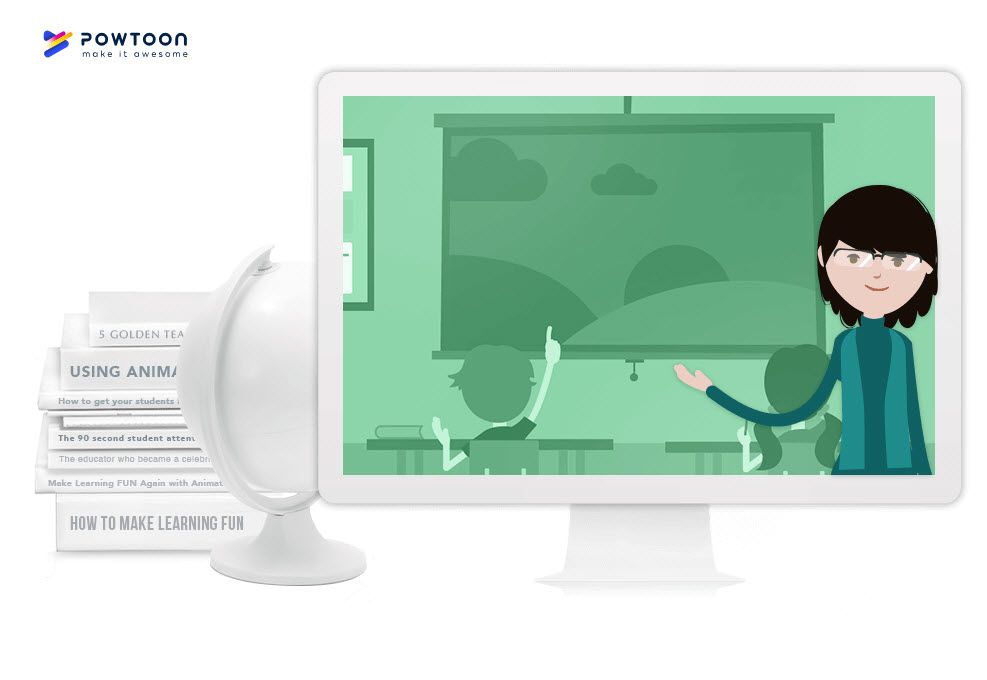Using PowToon to explain challenging concepts to students
By Jaclyn Hartman
As an online teacher, one of the best ways I have found to reach my students is to help them relate content to their “real lives.” I have found that once students have an opportunity to relate to the content or observe a concept in real life, they are more likely to explore it further.
But one of my challenges is this:
I teach in an asynchronous program, so my students are not necessarily online at the same time as I am. One tech tool that has helped me to bridge this divide is PowToon, the video-making software that allows teachers to create engaging, animated clips to help explain challenging content to students.
I primarily teach high school chemistry and physics, but also astronomy and forensic science. Two concepts that my students commonly misunderstand are free-fall and the velocity and accelerations at different points in the tossing of an object. I wanted students to understand this important foundation in kinematics and be able to see what was happening while also being engaged.
In a face-to-face classroom, I would explain this concept through a conversation and tossing a ball. We might add diagrams on the board.
But here’s the catch: I don’t teach in a face-to-face classroom.
In the online classroom, I wanted to get the same information to students in a way that was conversational and interesting. I chose the tool PowToon to create my own animated video to demonstrate these concepts for students.
This is one of the top-viewed videos by students in my Physics A course because it has a fun look that encourages students to click. I have received messages from students on how much they like the video and how it has really helped them understand the concepts.
Another tip:
This tool can also be used by students to create their own videos to demonstrate understanding of a topic. They can create how-to videos, short stories, etc. Using PowToon is a great way to allow students to demonstrate understanding in a creative and fun way.
The best part? It’s working.
Overall, my classroom data shows students have increased scores on multiple choice questions covering this topic. Students are able to incorporate this understanding into other assignments and compare acceleration when there is and is not motion. It is helping them make connections across the course.