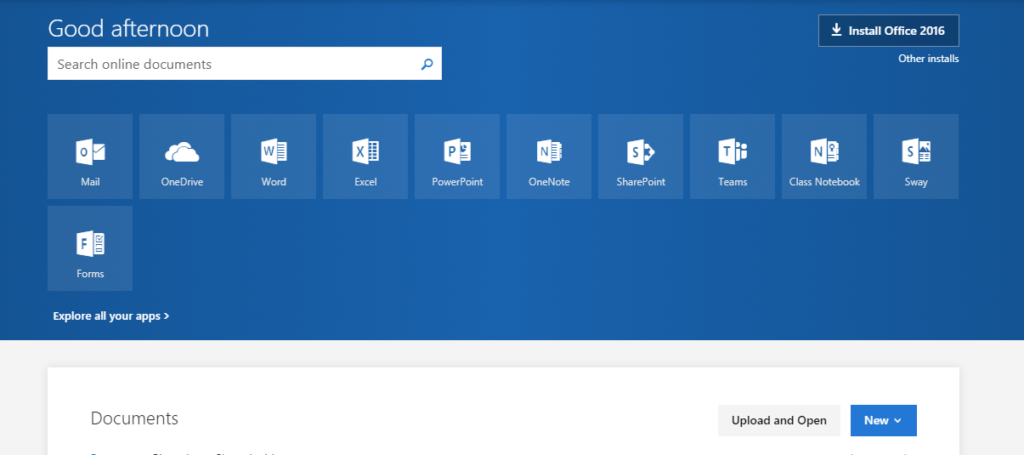With Google so prevalent in school districts, sometimes the educational use of Office 365 is overlooked or even unknown to some educators. Since our team became Microsoft Education Partners, I’ve found several Microsoft services that are great for classroom use.
Did you know that students and teachers can establish Office 365 for Education accounts for free? All you need to do is sign up with your school provided email address. This gives educators and their students access to the web-based Word, Excel, PowerPoint and OneNote applications. It also allows you to install the desktop version of Office 2016 at no cost. Remember when Office cost $100+?
Here’s a couple of Microsoft apps I like. Sway is a great creation tool. Students can use it to demonstrate their learning through a storytelling lens. You can import content from documents, or input a topic and it will pull in content from the internet to give you a scaffolded starting point. Think of it as a dynamic presentation tool. I also appreciate the potential of utilizing Microsoft Teams to foster community in the digital space. I’m participating in a Microsoft Innovative Educator Trainer PLC facilitated in Teams. It supports this kind of community well.
When a teacher or student signs up for an account using their school email address, it adds it to a tenant for that school’s domain (Tenant is Microsoft’s name for Office 365 services for a whole school or district). So if you are the first to sign up from your district, it creates a tenant for your entire organization. The idea here is to allow educators to lead the adoption charge. They don’t need to wait for their administration to adopt Office 365 for everyone. In talking to some folks at Microsoft, they said that this helps them to identify organic interest in their products. If a district tenant starts to fill up with several teachers and their students, they will contact the district to see if the tech director wants to take over the tenant. This allows the district to access the administrative dashboard and establish Office 365 accounts for the entire school or district. The base package for a whole school solution is also free with paid premium package options for the tenant administrator to choose from. It’s a very clever business strategy by Microsoft to get these powerful tools into the hands of individual teachers and see where organic adoption takes hold.