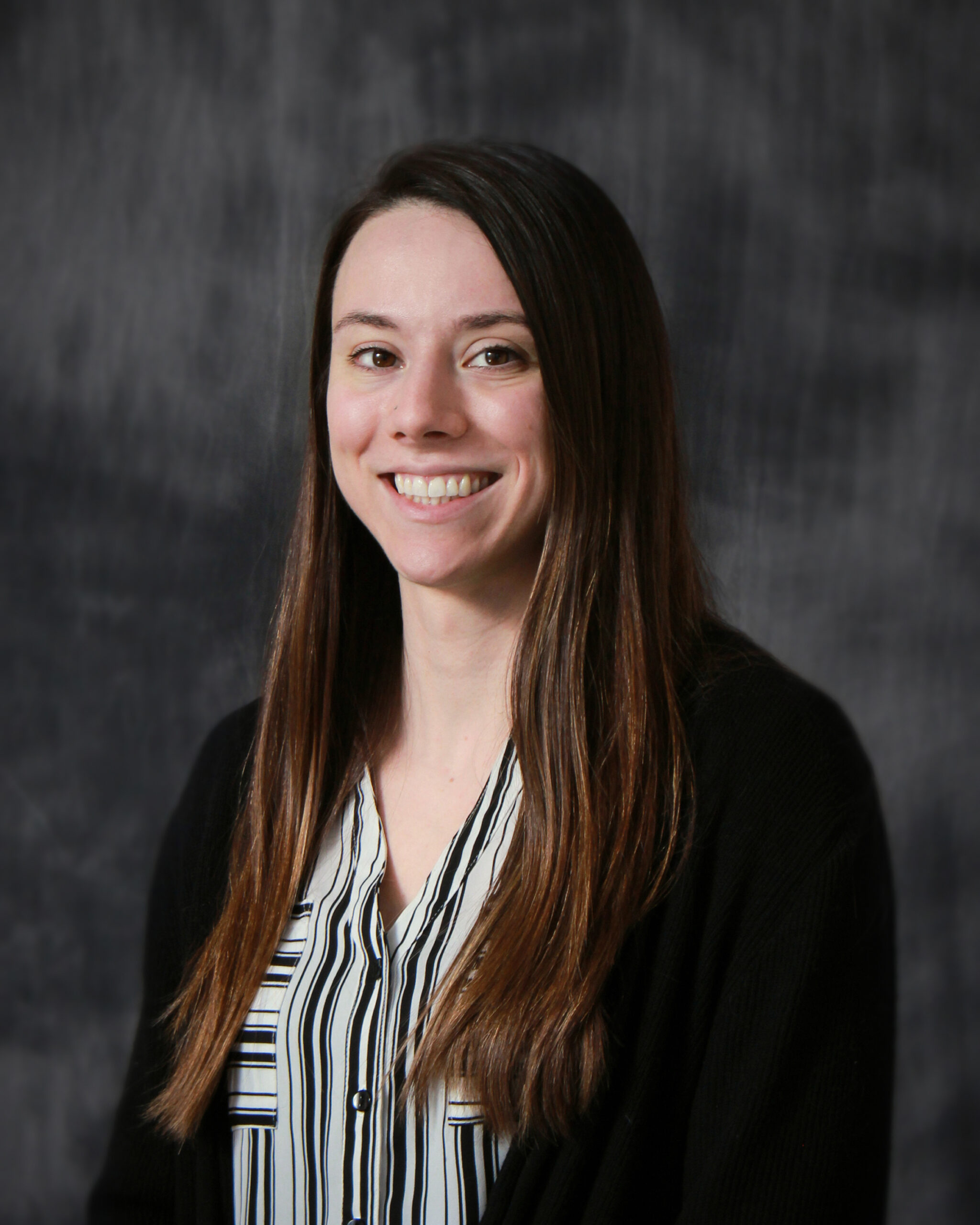Introduction
Helping students succeed in their online courses is a team effort involving leveraging course design principles and technology to facilitate learning. Instructional designers use technology to design courses that optimize students’ and teachers’ experiences. Technology operations staff help implement and adapt systems to meet users’ needs. Pacing, or how students move through a course, is important to student success. Cramming and submitting assignments out of their intended order are associated with poor course performance (DeBruler, 2021; Cuccolo & DeBruler, 2024; Michigan Virtual Learning Research Institute, 2019). Because online courses are dynamic environments facilitating learning “anytime, anyplace,” it is crucial to leverage technology and course design principles to support students’ pacing to optimize their experience. In this blog, we’ll explore the pivotal roles of instructional designers and technology operations in students’ experiences with pacing in online courses.
Expert Interviews
Michigan Virtual Learning Research Institute researchers talked with Kim Garvison and Megan Riggers from Michigan Virtual’s Instructional Product Development (iPD) team, and Kristen Crain Senior Director of Technology Operations about the interplay between technology and course design principles in addressing pacing. This blog highlights central themes that cut across our conversations. The transcript has been edited for clarity and brevity.
Functionality: Supporting Students, Teachers, and Guardians through LMS Features
Centering Students and Teachers
How is course pacing important within the context of course design?
We try to ensure the workload is evenly distributed. We consider when students might be doing these assignments and how we’re balancing intensity in terms of cognitive load for the student and the teacher. Another way we consider pacing is through how we distribute auto and teacher-graded assignments. Even though we have a short turnaround time for teachers to grade assignments, balancing the type of assignment does help move students through their course without having roadblocks.
What design choices have you found helpful for supporting students struggling with pacing in their online courses?
As designers, we have to think about our end users and how much is realistic for them to handle. What grade are they in? What’s their age? What’s their reading level? What can they handle? What experience might they have in an online setting? We try to create courses with predictable structures: approximately the same number of lessons and each unit follows the same general structure. That way, both teachers and students know what to expect. Predictability also helps mentors and parents support students more effectively during their courses.
We also ensure our content is accessible for students with different learning needs. For example, our LMS helps ensure we have appropriate alt text (descriptive text concisely conveying the meaning of an image). Having hurdles for students with different learning needs is a big deal for their pacing, and therefore is a big deal to us when designing a course.
Organizational Tools Aid in User Experience
Organizational tools provided by the LMS are critical for helping students navigate the course efficiently. For instructors, organization allows them to serve students more effectively by creating a centralized location where they can assess students’ progress.
How can technology or the LMS be leveraged to address pacing?
We are very intentional with setting up course navigation. We don’t want students thinking “What do I do next? How do I find the quiz? Where do I click?” That’s the background instructional design part that helps students work through their content. Having a good LMS helps us have students get friction from content and learning, and not from navigating their course. I think that the technology is what allows us to not think about the technology. The more none of us have to think about the technology, that’s a good sign that it’s working well for us.
Our LMS is heavily invested in simplifying the instructor and teacher experience. Brightspace centralizes everything so an instructor can see who is accessing content, who submitted content, and student grades in one view. LMSs also do a great job creating buckets of content, nesting units together, and keeping students moving through all the content linearly.
Reminders
Reminder tools within the LMS were viewed positively as a way to provide guide rails for students as they move through content at their own pace.
Is there anything that helps students adhere more closely to the pacing guides?
Instead of thinking, “Okay, on this date, we have to blast out this reminder,” for our courses, location is more important than time because we don’t know where the students will be within a course at a specific date.
In addition to strategically placed reminders within the LMS, data from the LMS can be used to create reminders that are pushed outward to students, and guardians.
LMSs can compile extensive amounts of data in a consumable way for a school, an instructor, and even parents. They can leverage the data into tools, widgets, calendars, emails, and other things that make the students’ experience more streamlined. For example, certain LMSs let parents opt into features such as automated daily emails telling them what’s due for their child.
Leveraging LMS to Promote Sequential Course Progression
How do you encourage students to follow the logical progression of the course content? Do you use any specific tools?
We use LMS features that should help students get back on track. For example, we have a checklist of assignments at the beginning of each unit. There are also LMS features at the end of lessons and units pointing out incomplete assignments and reminding students to go back. Our LMS also provides the option to put a password on an assignment. We do this for all final exams as another way to say, “Hey, this is important.”
We make sure everything is scaffolded so it’s clear to students that they have to go through certain assignments before they can do the next project. If students skip content, the teacher can point out that they don’t meet the rubric requirements because we develop rubrics that emphasize the lesson’s content.
We also have an internally designed pacing guide application that’s accessible by the student and the mentor so they can see a week-by-week breakdown of what students should accomplish including graded and non-graded activities.
Addressing Assignment Cherry-Picking
We’ve conducted research showing students tend to favor auto-graded and higher-point assignments. What are some potential workarounds for addressing this cherry-picking?
We try to anticipate it and consider the point spread and the ratio of auto-graded to teacher-graded assignments. We don’t want a student to be able to only take the auto-graded quizzes and pass the course. Usually, we go for approximately 40% auto-graded to 60% teacher-graded.
One way to address this is to incorporate conditional releases which can function based on completion and unlock specific content, units, or modules. We don’t use this tool often, but it can create different learning methods for students. One student may come into a course and say, “I want to learn today via video.” Then they go into the content, choose the method they want, and it unlocks content that’s all video-based instruction.
We leave everything open though, and that’s a transparency piece so the student can see the whole scope of the class and every graded object upfront. Sometimes waiting for a teacher to grade an assignment before being able to move on frustrates students. In addition, only allowing students to see one unit at a time (rather than the whole course) can add another layer of frustration. From an instruction design standpoint, it seems easy – just lock it until they pass. However, from the user side, that’s not always how it goes.
Thinking Ahead
What would an LMS that perfectly addresses students’ pacing needs look like?
One that automatically sets a student’s pace as they start the course based on its duration, and is flexible enough to empower teachers or administrators to override, re-pace, or modify students’ pace in bulk since they’re dealing with large course loads of students.
It would be neat if courses had their own AI bot that could provide students with reminders like, “Hey, you should be working on this assignment,” or “Hey, it looks like you are behind here. Your new due date is.”
Course Pacing Blog Series
In our Course Pacing blog series, we discuss pacing and how it impacts student success with input from several different subject matter experts. Our hope with this series is to bring to light how different organizations and experts approach course pacing, share their insights and struggles, provide relevant research and resources, and determine areas for future research. Stay up to date on future blogs in this series by signing up for email notifications!